WUProp tasks run forever
Message boards :
Number crunching :
WUProp tasks run forever
Message board moderation
| Author | Message |
|---|---|
  Send message Joined: 1 Jul 11 Posts: 4 Credit: 799,470 RAC: 0 |
I am having an issue where my wuprop tasks will run forever or until I exit the boinc client for a few minutes and re-open. Only then will they end, upload, and receive a new task. |
    Send message Joined: 22 Aug 16 Posts: 447 Credit: 2,090,655 RAC: 704 |
Hi Finrond, It looks like this host is the one you're mentioning. http://wuprop.boinc-af.org/results.php?hostid=138168 I can't say I've seen that before. |
 Pete Broad Pete Broad    Send message Joined: 5 Jul 10 Posts: 80 Credit: 12,551,375 RAC: 3,763 |
I've seen this when the computer or Android loses its connection to the internet, WuProp just carries on running until the connection is reestablished. Looking at your results you got over a hundred credits for one of your work units so you aren't really losing out. Pete 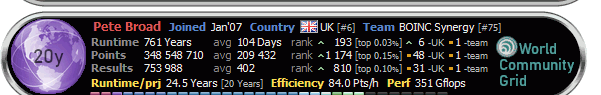 
|
  Send message Joined: 1 Jul 11 Posts: 4 Credit: 799,470 RAC: 0 |
That's the thing though, the internet connection is fine. I've got other hosts on the same network, no issue. And yes, I know I'm not really missing out, it's just rather bothersome to have to exit and re-open. |
  Send message Joined: 1 Jul 11 Posts: 4 Credit: 799,470 RAC: 0 |
That's the thing though, the internet connection is fine. I've got other hosts on the same network, no issue. And yes, I know I'm not really missing out, it's just rather bothersome to have to exit and re-open. Actually I just thought of something. I remember now that the firewall baked into the Avast Antivirus recently decided that it was going to take over for windows firewall. I'll check to make sure it isn't blocking any connections. |
 Pete Broad Pete Broad    Send message Joined: 5 Jul 10 Posts: 80 Credit: 12,551,375 RAC: 3,763 |
I looked through the log of one of your long running units and it indicates a winsock 10060 error. I googled it and came up with. "This is Winsock error 10060 which can occur for a variety of reasons. This basically means that no response (either positive or negative) was received from the remote host when the TCP connection attempt took place. One reason this may happen is because a firewall is blocking the response from the server." Pete 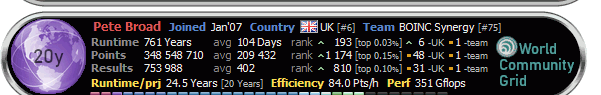 
|
  Send message Joined: 1 Jul 11 Posts: 4 Credit: 799,470 RAC: 0 |
I looked through the log of one of your long running units and it indicates a winsock 10060 error. I googled it and came up with. Yep, dang avast was blocking the connection for some reason. |

©2024 Sébastien