Short Hours on Mint 19
Message boards :
Number crunching :
Short Hours on Mint 19
Message board moderation
| Author | Message |
|---|---|
    Send message Joined: 22 Aug 16 Posts: 492 Credit: 2,282,821 RAC: 810 |
I recently updated a host to Mint 19 and I think since then I've only been getting around 50% of the hours. The past day has 377 hours vs the maximum of 768 for 32 threads. The 2nd client running GPU tasks is also short many hours as well. A task example with contents since tasks are purged fairly quickly: http://wuprop.boinc-af.org/result.php?resultid=81715493 <core_client_version>7.9.3</core_client_version> Google translates to: last request date less than 30 seconds Wu size assignment error Error receiving active_result That host was on Ubuntu 18.04 prior to Mint 19 and all the hours were being collected so I can only assume there's some interaction going on between Mint 19 and how WUProp pings for BOINC tasks status. Has anyone else tried Mint 19 Cinnamon with WUProp or know what the errors mean? |
   Send message Joined: 2 Apr 10 Posts: 8 Credit: 108,152 RAC: 0 |
Wuprop behaving as before. But most likely the Hardware Drivers in mint-19 does not detect the hyperthreading in your 1950x. so you only run 16 active Tasks. |
    Send message Joined: 22 Aug 16 Posts: 492 Credit: 2,282,821 RAC: 810 |
Wuprop behaving as before. Hyperthreading is set in the BOIS and has not changed. 32 CPUs are detected and 32 tasks are running. |
    Send message Joined: 22 Aug 16 Posts: 492 Credit: 2,282,821 RAC: 810 |
My RPi always seems to be a couple hours short at around 90.5 hours instead of 96 for 4 cores. It also has this several times in all of its results. 23:08:01 (7219): Erreur reception active_result Hosts that have the full hours do not have that line in the results or very few. Seems to make sense. If it can't receive results there's no way to record that an app was running. Not sure what to do about it besides go back to Ubuntu 18. |
    Send message Joined: 22 Aug 16 Posts: 492 Credit: 2,282,821 RAC: 810 |
I installed Ubuntu 18.04 back onto that system and have full hours now. No other hardware changes. |
 bcavnaugh bcavnaugh   Send message Joined: 18 May 14 Posts: 15 Credit: 597,357 RAC: 0 |
I installed Ubuntu 18.04 back onto that system and have full hours now. No other hardware changes. This is a Bummer I just upgraded. So we are OK Ubuntu 18.04.1 LTS then? Linux Ubuntu Ubuntu 18.04.1 LTS [4.15.0-36-generic|libc 2.27 (Ubuntu GLIBC 2.27-3ubuntu1)] 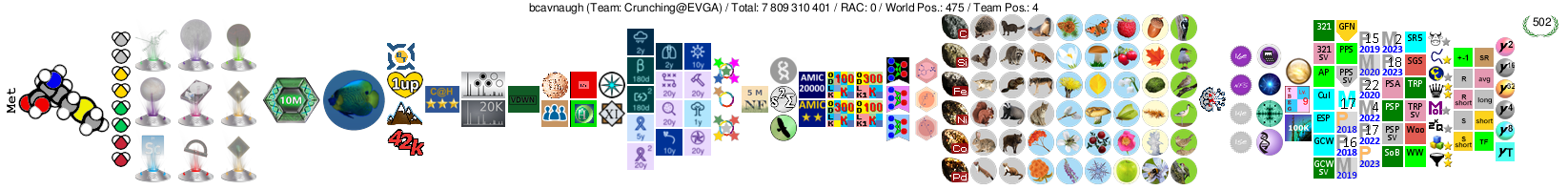 Crunching@EVGA The Number One Team in the BOINC Community. Folding@EVGA The Number One Team in the Folding@Home Community. |
    Send message Joined: 22 Aug 16 Posts: 492 Credit: 2,282,821 RAC: 810 |
I installed Ubuntu 18.04 back onto that system and have full hours now. No other hardware changes. Yes it seems fine. Just short of 24 hours per task on a CPU client and GPU client on 2 separate Zen systems. Maybe its different for other Intel systems? Or an OS patch since then could have helped? |

©2025 Sébastien