What is this "inactive for 30 days or more" icon?
Message boards :
Number crunching :
What is this "inactive for 30 days or more" icon?
Message board moderation
| Author | Message |
|---|---|
 rebel9 rebel9   Send message Joined: 19 Apr 10 Posts: 6 Credit: 486,753 RAC: 12 |
Hi, Please explain. I don't need or want this. It mars the display, is ugly and not even correctly vertically aligned. And what does it even mean?? Is it the project itself which has been inactive or is it that my client hasn't crunched for that project for 30 days? Now we will have to put up with these things appearing on all projects as they fade away. I don't need an icon to know the status of the projects I crunch. At the very least please make this configurable by sticking something under "WUProp@Home preferences" to allow us to choose whether we see them. It's a bad idea to foist changes like this on users who are already comfortable with a UI. Much better to give them the choice. Thanks. 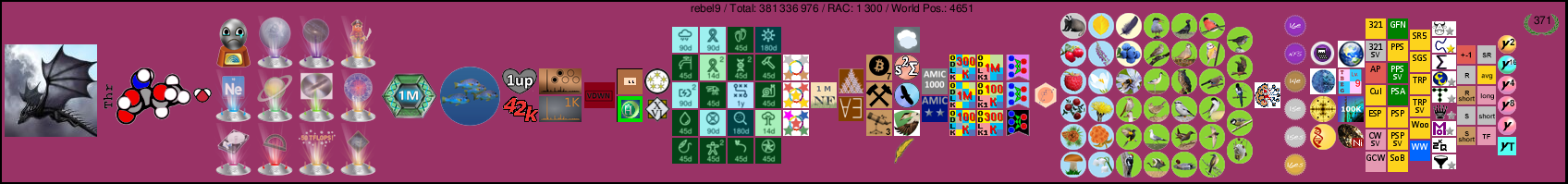
|
 Send message Joined: 27 Jun 13 Posts: 32 Credit: 349,711 RAC: 198 |
They also don't seem to be terribly accurate. Why not just add a column for the activity on each project within the last 30 days? Click here to see My Detailed BOINC Stats 
|
 Jaska* Jaska*  Send message Joined: 29 Dec 10 Posts: 4 Credit: 714,847 RAC: 172 |
No, not accurate. I admit to having RAC over 0.1 in only 6 projects currently, so I should be seeing a lot more red Xs. A few of them make sense, since the projects are inactive (e.g. Sudoku, SubSetSum) or have been shut down for good, or moved, or whatever. How about just having the text of the project/application appear in red, or even just a lighter gray, or better yet, black - but italicised, or something, anything but this image that...yes, as a web designer, who spent many hours fussing with the CSS of my own website (and still not having it just right at present), I definitely noticed it's a bit off. I don't know why that bothers me so much, but it does.  |
 Pooh Bear 27 Pooh Bear 27 Send message Joined: 22 Jan 13 Posts: 107 Credit: 805,645 RAC: 48 |
No, not accurate. I believe they are just projects that this project has not received updates on in over 30 days, not just your account. The wording could be better in the headers to reflect this. I like the red italics. Much better than that bullet red X that makes me think something went wrong or I need to "click to fix/close".  My movie https://vimeo.com/manage/videos/502242 |
  Send message Joined: 8 Oct 12 Posts: 33 Credit: 1,902,548 RAC: 911 |
Explanation under "Application" -text should be much shorter, with this long explanation in "Project" column project names are in two rows which makes table much more longer and harder to read. Maybe simple color code will be enough? Applications in Red have been inactive in last 30 days. |
 DoctorNow DoctorNow     Send message Joined: 7 Apr 10 Posts: 224 Credit: 461,423 RAC: 0 |
Explanation under "Application" -text should be much shorter, with this long explanation in "Project" column project names are in two rows which makes table much more longer and harder to read. Yeah, isn't necessary to put it on every 20 app section anyway, it would be enough when it would be listed once over the entire section. Maybe simple color code will be enough? Applications in Red have been inactive in last 30 days. Hm, since 30 days look quite short to me (some of the projects sometimes have a more or less small pause) how about making it: 30 days could be in orange text, and 60 days in red. Life is Science, and Science rules. To the universe and beyond Member of BOINC@Heidelberg My BOINC-Stats 
|
 rebel9 rebel9   Send message Joined: 19 Apr 10 Posts: 6 Credit: 486,753 RAC: 12 |
Well, this seems to have stimulated some discussion, which is healthy. :-) Thank you for the change. I prefer the coloured text but I must admit to still not seeing the need for this at all. All inactive apps will naturally gravitate towards the bottom of the list over time, anyway. I'd still like to be able to disable it but I can write a Greasemonkey script or something to do that if I need to. Also, let's get the language correct if we have to stare at it all the time: "The italicized red text denotes applications which have been inactive for 30 days or more." I appreciate that English probably isn't your first language, just trying to improve things for everybody. :-) May I also suggest that this only needs to be in one place, above or below the table, not in every header. Thanks again. 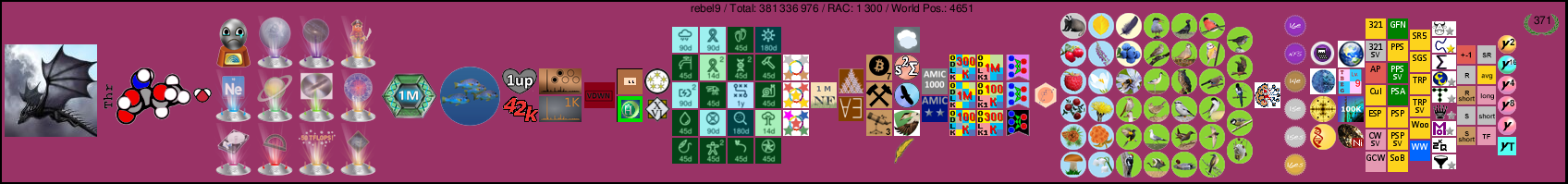
|
   Send message Joined: 29 Jul 11 Posts: 334 Credit: 1,240,703 RAC: 321 |
Looking over my apps list here I found several other DEAD Projects and/or Applications within Active Projects that are no longer running.... Below is my list:
Docking /// Charmm 34a2 DEAD PROJECT Einstein@Home /// Gamma-ray pulsar search #2 DEAD APPLICATION qos /// Quality of Service using Volunteer Computing DEAD PROJECT SETI@home /// SETI@home Enhanced DEAD APPLICATION GPUGRID /// CPU only app DEAD APPLICATION  
|
 Jaska* Jaska*  Send message Joined: 29 Dec 10 Posts: 4 Credit: 714,847 RAC: 172 |
Oh hey, what do you know - my idea had some bearing on the changes. That's always nice to see - project admins who care what their crunchers think. You'd be surprised how often that's not the case... Anyway, thanks. Much better, and more sensible too! If anything, it's a way of telling me which projects I've been neglecting. :P Although there is still the issue of projects which have discontinued certain applications (BitCoin Utopia is a good example) - I suppose ultimately, that's not the concern of WUProp, though. The work is and has been done regardless. Thanks for the changes.  |
       Send message Joined: 30 Mar 10 Posts: 227 Credit: 9,075,087 RAC: 1,234 |
I like the inactive apps being identified. When looking for apps to run, to push a new color for a star, it really helps to know which I can ignore. No point in even wasting time looking into those (now) red apps. I have 295 apps with hours, so it really helps narrow down the field. Reno, NV Team: SETI.USA 
|
   Send message Joined: 29 Jul 11 Posts: 334 Credit: 1,240,703 RAC: 321 |
Project Admins: Thank you very much for the recent updates and listening to us users! Looking over my apps list I still show One PROJECT and One APPLICATION as ACTIVE that should be marked as RETIRED: Docking /// Charmm 34a2 DEAD PROJECT  
|
 skgiven skgiven    Send message Joined: 7 Sep 10 Posts: 453 Credit: 945,109 RAC: 0 |
I like the inactive apps being identified. Totally agree, the inactive apps allow me to quickly work out what I might be able to crunch. It's also good for those intermittent projects; you know there isn't any work without going to the site and looking at their server status. Another benefit is that you can work out the apps that are not being reported. If you are running tasks but the app appears in red, then you know there is a problem with the wuprop app (it's not reporting the hours for anyone). For example,
-> Docking Charmm 34a2 25,249.52 0.00 (when tasks are still being reported, but project has announced its retirement and isn't sending new work) => Docking Charmm 34a2 25,249.52 0.00 |
 Conan Conan    Send message Joined: 28 Mar 10 Posts: 588 Credit: 1,220,943 RAC: 237 |
I have been processing work for Albert@Home Binary Radio Pulsar Search (Arecibo) for some time now but it still shows as inactive on the application list? Conan |
   Send message Joined: 29 Jul 11 Posts: 334 Credit: 1,240,703 RAC: 321 |
On my account they are being credited under: GPU version "Albert@Home Binary Radio Pulsar Search (Arecibo, GPU)" Android version "Albert@Home Binary Radio Pulsar Search"  
|
 Conan Conan    Send message Joined: 28 Mar 10 Posts: 588 Credit: 1,220,943 RAC: 237 |
On my account they are being credited under: Curious, as I don't have any Android and I am not using any GPU cards, all my work is on CPU. It appears to be crediting OK just that it shows as inactive (I even show pending work against this app). As I understand it Albert still allows CPU work for the Arecibo data but not Einstein which uses GPUs. Conan |
 Pooh Bear 27 Pooh Bear 27 Send message Joined: 22 Jan 13 Posts: 107 Credit: 805,645 RAC: 48 |
I am unsure why the following is not marked inactive: OProject@Home Weird Engine Odd I know there is a similar project name under Yoyo, but they are not the same and OProject@Home has been down for several months.  My movie https://vimeo.com/manage/videos/502242 |
 skgiven skgiven    Send message Joined: 7 Sep 10 Posts: 453 Credit: 945,109 RAC: 0 |
There are other dead or dormant projects that are not highlighted in red; FreeHAL@home, physics@home, SLinCA, ralph@home, possibly DistributedDataMining?  =sticky tape= =sticky tape= 
|
   Send message Joined: 29 Jul 11 Posts: 334 Credit: 1,240,703 RAC: 321 |
ralph@home & DistributedDataMining ARE STILL ACTIVE PROJECTS  
|
 skgiven skgiven    Send message Joined: 7 Sep 10 Posts: 453 Credit: 945,109 RAC: 0 |
DistributedDataMining seems to be running but not sure about Ralph, http://ralph.bakerlab.org/ Unable to connect can't establish a connection to the server at ralph.bakerlab.org.
|
   Send message Joined: 29 Jul 11 Posts: 334 Credit: 1,240,703 RAC: 321 |
DistributedDataMining seems to be running but not sure about Ralph, Just because the server for RALPH is DOWN does not mean it is a DEAD project. It is the TEST PROJECT site for Rosetta@home and sometimes they take the site down unannounced.  
|

©2024 Sébastien