no points for calculations in new instances
Message boards :
Number crunching :
no points for calculations in new instances
Message board moderation
| Author | Message |
|---|---|
 Send message Joined: 27 Aug 17 Posts: 3 Credit: 140,307 RAC: 0 |
Hi WUProp team, Do you know Formula Boinc? http://formula-boinc.org/ Here the team administrators coordinate projects in syncron with the F1. The project that has the most points then enters the sprint and this is announced 24 hours before the start. Start, I'll load the maximum number of WUs, but the points won't count for 24 hours. Now I turn off the internet and your collection service no longer works. I can regulate this via the HOST file, prohibit project connection and enable the network again. WUProp can establish an Internet connection. But your WUs only work with the Root Boinc. The power user has many instances or bunkers. If I run a WU from WUProp there, all go into the confirmation error. 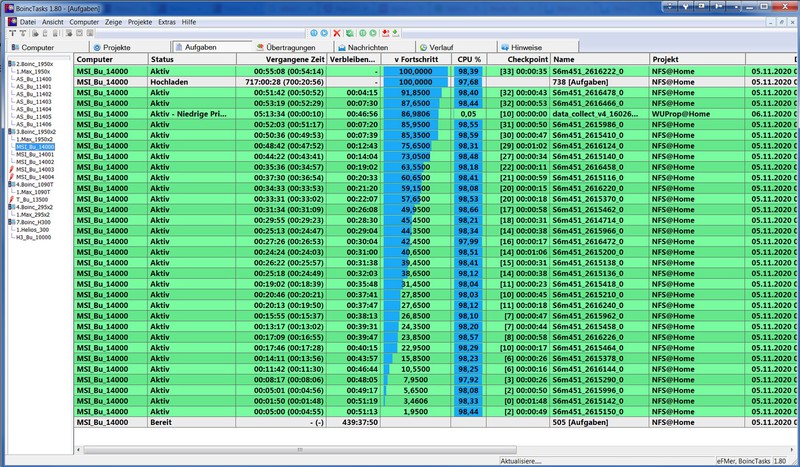  Is the error known or is that by design? Regards Max |
     Send message Joined: 27 Oct 15 Posts: 201 Credit: 1,649,160 RAC: 0 |
for a multi-instance to work, you need an app_config file "C:\Program Files\BOINC\boinc.exe" --dir C:\ProgramData\BOINC1 --gui_rpc_port 9001 --detach_console <app_config> for bunkering and work without Internet access, use --set_network_mode never then the WUprop task will not end in 6 hours, it will continue until the network is turned on |
 Send message Joined: 27 Aug 17 Posts: 3 Credit: 140,307 RAC: 0 |
Thank you for your prompt reply |
    Send message Joined: 22 Aug 16 Posts: 504 Credit: 2,383,419 RAC: 858 |
Running multiple WUProp tasks for CPU work will get your WUProp hosts banned. Aka if you run 2 tasks, 16 CPU tasks on 8 thread system and try to get hours for both clients. It ruins the WUProp data. |
 Send message Joined: 27 Aug 17 Posts: 3 Credit: 140,307 RAC: 0 |
Hi, before you log into WUProp from a bunker create a cc_config.xml and the entry <allow_multiple_clients>0</allow_multiple_clients> in <allow_multiple_clients>1</allow_multiple_clients> to change. Restart the bunker. It has worked for me for months without any errors greetings Max |
 Send message Joined: 9 Apr 20 Posts: 10 Credit: 296,161 RAC: 0 |
hi, I have a very similar problem: I want to run the rakeseearch project. Since this has only a Windoof client (but computer is Linux), I run this in a 2nd instance via Wine - so I have 2 instances in parallel: - native Linux with a GPU project (currently Einstein). - Wine Windoof with rakesearch on the CPU All WuProp WUs from the rakesearch instance are rejected with confirmation error. Any solutions ?! |
 Michael Goetz Michael Goetz   Send message Joined: 18 Apr 13 Posts: 170 Credit: 1,098,942 RAC: 95 |
for a multi-instance to work, you need an app_config file Oh, thanks for this information! I've been trying in vain for days to get a second BOINC and WUProp instance running on one computer because Rosetta banned the main BOINC instance. I could get Rosetta to run, but couldn't figure out how to get WUProp to work. This was the missing piece. Thanks! Want to find one of the largest known primes? Try PrimeGrid. Or help cure disease at WCG. 
|
![View the profile of Buro87 [Lombardia] Profile](https://wuprop.boinc-af.org/img/head_20.png) Buro87 [Lombardia] Buro87 [Lombardia] Send message Joined: 6 Jan 19 Posts: 3 Credit: 65,260 RAC: 0 |
for a multi-instance to work, you need an app_config file Hi I need to apply port 9001 to all client? |
    Send message Joined: 22 Aug 16 Posts: 504 Credit: 2,383,419 RAC: 858 |
Each client needs its own port to communicate with. More than 1 client per processor may get your hosts banned at WUProp. |
![View the profile of Buro87 [Lombardia] Profile](https://wuprop.boinc-af.org/img/head_20.png) Buro87 [Lombardia] Buro87 [Lombardia] Send message Joined: 6 Jan 19 Posts: 3 Credit: 65,260 RAC: 0 |
Theese are IP adresses of my Windows clients BOINC2 127.0.0.1:9999 boinc3 127.0.0.1:36000 boinc4 127.0.0.1:36001 boinc5 127.0.0.1:36002 i need to put theese ports, right? |

©2025 Sébastien