Android stays suspended ?
Message boards :
Number crunching :
Android stays suspended ?
Message board moderation
| Author | Message |
|---|---|
 STE\/E STE\/E       Send message Joined: 28 Mar 10 Posts: 727 Credit: 4,179,233 RAC: 324 |
Had to buy a new Android as 1 of mine died on me. Anyway have BOINC installed & it was running the Wu's from Universe & WuProp but then it stopped running the Wu's & the Wu's just stay suspended. Nothing I seems to do will gets the Wu's running again. It also keeps saying when "Computation will resume when battery charge reaches 90% (currently 100%) ... https://signature.statseb.fr/sig-1323.png https://stats.free-dc.org/badgesbanner.php?cpid=13a87c3a303bcdca4ba0ed600daebb6b |
  Send message Joined: 23 Mar 21 Posts: 23 Credit: 880,347 RAC: 524 |
Happens on some of my old phones, too. Try to set min battery to 50%. I think BOINC doesn`t realize that the battery was charged already beyond that level of 90% of yours so a little more margin helps. What you can also try is a bigger charger in order to avoid getting below that minimum level. If it still happens you should restart the phone. That will help for a while. Also if you can I would suggest setting the maximum charging level of your battery to 80% in your Android settings to go easy on your battery. They don`t like it to be charged 100% all the time. That leads to bloated batteries over time and poses a fire hazard. 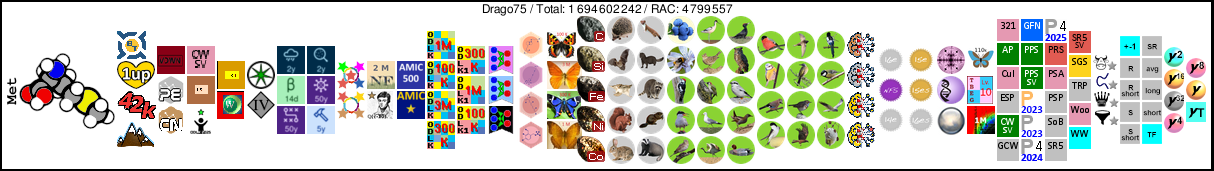
|
 Pete Broad Pete Broad    Send message Joined: 5 Jul 10 Posts: 81 Credit: 13,579,713 RAC: 2,221 |
There's an issue with the latest version of Boinc for Android. You need to find Version 7.18.1 which is no longer on Stanfords site. The latest version is crap and won't work as it clearly hasn't been tested properly before release. Pete 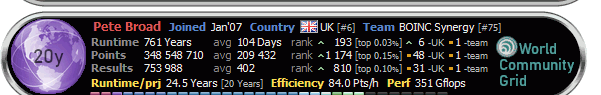 
|
 STE\/E STE\/E       Send message Joined: 28 Mar 10 Posts: 727 Credit: 4,179,233 RAC: 324 |
There's an issue with the latest version of Boinc for Android. You need to find Version 7.18.1 which is no longer on Stanfords site. The latest version is crap and won't work as it clearly hasn't been tested properly before release. Okay Pete, I'll try & find that version since nothing else seems to work, Thanks https://signature.statseb.fr/sig-1323.png https://stats.free-dc.org/badgesbanner.php?cpid=13a87c3a303bcdca4ba0ed600daebb6b |
 Send message Joined: 20 Jun 12 Posts: 163 Credit: 369,742 RAC: 70 |
You can always download any version you want from the official download dir, boinc_7.18.1.apk is also in there. 
|
 Pete Broad Pete Broad    Send message Joined: 5 Jul 10 Posts: 81 Credit: 13,579,713 RAC: 2,221 |
No problem. I reported the battery issue several months ago but nothing has been done, I had to uninstall the latest version so lost all my stats for that device on WCG. Not sure where I found 7.18.1 though. I should add that 7.18.1 has the same battery issue but only with the Go version of Android. Deleting the Boinc cache will fix this problem for a while. Pete 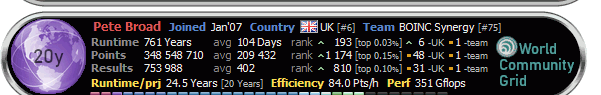 
|
 STE\/E STE\/E       Send message Joined: 28 Mar 10 Posts: 727 Credit: 4,179,233 RAC: 324 |
Still not working right, I have the 7.19.1 version installed but BOINC quits running after 10-15 min's. Only way it will keep running id i set the display to never shut off, once it shuts off it's just a matter on minutes before BOINC stops too. https://signature.statseb.fr/sig-1323.png https://stats.free-dc.org/badgesbanner.php?cpid=13a87c3a303bcdca4ba0ed600daebb6b |
 Pete Broad Pete Broad    Send message Joined: 5 Jul 10 Posts: 81 Credit: 13,579,713 RAC: 2,221 |
Yes, the screen has to be on all of the time on most Androids. I have loads of Androids running and while some will run without the screen on the vast majority wont. I use developer options to set the screen timeout to never then turn the display right down to minimum brightness which helps to delay swelling of the battery. The Huawei tablets I bought from February 2020 to June 2021 have run 24/7 since then with no battery issues and one of my Samsung tablets since 2018! Pete 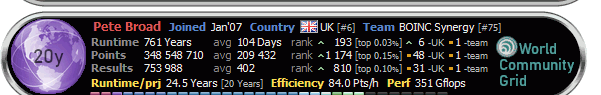 
|
 Send message Joined: 20 Jun 12 Posts: 163 Credit: 369,742 RAC: 70 |
I had to uninstall the latest version so lost all my stats for that device on WCG If you root the device, you can backup and restore BOINC's data dir as on PC or even update ca-bundle.crt when needed without updating BOINC. 
|
 STE\/E STE\/E       Send message Joined: 28 Mar 10 Posts: 727 Credit: 4,179,233 RAC: 324 |
Yes, the screen has to be on all of the time on most Androids. Guess I'll have to run it that way then. The other Blackview I had that went dead the screen would turn off & BOINC kept running & the other Android Tab I have same thing so I was expecting this Blackview to be the same ... Weird https://signature.statseb.fr/sig-1323.png https://stats.free-dc.org/badgesbanner.php?cpid=13a87c3a303bcdca4ba0ed600daebb6b |
 Send message Joined: 20 Jun 12 Posts: 163 Credit: 369,742 RAC: 70 |
I use a fullscreen clock app on my android, so it displays time and date all the time while crunching in the background. The app I'm using isn't anymore in the Play Store, but there are many similar ones available. Very useful actually IMHO, Android cruncher and a clock in one device. 
|
 Pete Broad Pete Broad    Send message Joined: 5 Jul 10 Posts: 81 Credit: 13,579,713 RAC: 2,221 |
Yes, the screen has to be on all of the time on most Androids. I have a Blackview running Android 10 and that doesn't need the screen on. Not researched why some do and some don't, maybe its down to Android version, hardware differences, free memory or the way Boinc is setup? Pete 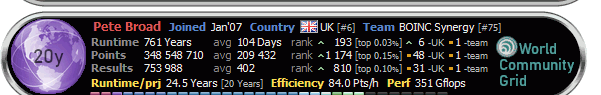 
|
    Send message Joined: 22 Aug 16 Posts: 504 Credit: 2,390,923 RAC: 859 |
I just got an Android phone off ebay, installed the latest BOINC version and it's screen doesn't need to be on. I did get an instance of it saying the battery needs to be above 90% although it was at 100%. It is on Android Android 7.1.1. |
 STE\/E STE\/E       Send message Joined: 28 Mar 10 Posts: 727 Credit: 4,179,233 RAC: 324 |
I use a fullscreen clock app on my android, so it displays time and date all the time while crunching in the background. I found the Clock Screen Saver on mine ... https://signature.statseb.fr/sig-1323.png https://stats.free-dc.org/badgesbanner.php?cpid=13a87c3a303bcdca4ba0ed600daebb6b |
 Pete Broad Pete Broad    Send message Joined: 5 Jul 10 Posts: 81 Credit: 13,579,713 RAC: 2,221 |
There's a thread about this battery error/issue on Github with some workarounds for users to try out. https://github.com/BOINC/boinc/issues/5305 Pete 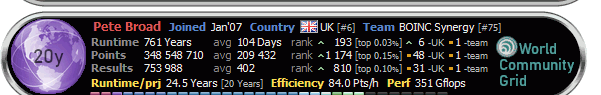 
|
 Send message Joined: 20 Jun 12 Posts: 163 Credit: 369,742 RAC: 70 |
I use a fullscreen clock app on my android, so it displays time and date all the time while crunching in the background. Well, sure, if the phone has it, it's probably the best choice. 
|
 Pete Broad Pete Broad    Send message Joined: 5 Jul 10 Posts: 81 Credit: 13,579,713 RAC: 2,221 |
FYI,I used an old Android device and installed and experimented with the latest Boinc version. Got it working by adjusting the RAM slider down a bit rom 100 to 98%. Looks to be stable after 36 hours. Pete 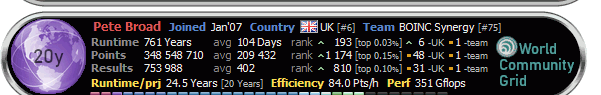 
|

©2025 Sébastien