Request change to default sort order on account page.
Message boards :
Number crunching :
Request change to default sort order on account page.
Message board moderation
| Author | Message |
|---|---|
      Send message Joined: 28 Mar 10 Posts: 132 Credit: 794,978 RAC: 0 |
On our 'My Account' page where it lists the hours on various apps we have the ability to sort by Running Time or Last Day which is great, but it defaults to low to high initially and you have to click it twice to see the data required. Can this be changed to default to 'high to low' first? |
 DoctorNow DoctorNow     Send message Joined: 7 Apr 10 Posts: 225 Credit: 473,295 RAC: 24 |
Default for me is always "running time (hours total)" high to low, is it really the opposite for you as you say or do I misunderstand it? Nevertheless, would be indeed great if we could set the default for ourself individually, regardless what we want - project, application, running time and last day, all either high to low or low to high. Life is Science, and Science rules. To the universe and beyond Member of BOINC@Heidelberg My BOINC-Stats 
|
      Send message Joined: 28 Mar 10 Posts: 132 Credit: 794,978 RAC: 0 |
Yes that's the initial default, but click on the heading for 'last day' and it will be low to high first, then click on heading for 'Running Time' again and it's first low to high. I'm saying that clicking on the headings should always go high to low first. |
 Steve Hawker* Steve Hawker*    Send message Joined: 31 Oct 12 Posts: 125 Credit: 655,634 RAC: 0 |
Why not make the initial default view Last Day (High to Low) then Running time / Total Hours (High to Low) and then I wouldn't have to click at all, for the most part. But if we're getting new sort options, I'd like to request that sorting each column does not have a secondary sort. For example, sorting by Project gets an automatic secondary sort by Running time / Total hours. I'd like to be able to sort first by application and then by project. This would clump the Bitcoin campaigns together properly and at the same time separate out the Albert vs Einstein projects. So if I sort first by application, then by project, I get that combined sort. Right now if I sort by app then by project I end up with the apps within each project sorted by Total Hours. Best solution would be a sort option interface just above the table so we can all set our own preferred defaults. |
      Send message Joined: 28 Mar 10 Posts: 132 Credit: 794,978 RAC: 0 |
Why not make the initial default view Last Day (High to Low) then Running time / Total Hours (High to Low) and then I wouldn't have to click at all, for the most part. You can do most all of that on my display of the data at stats6.free-dc.org. For example with my data I especially use the search box at the right of the screen for grouping of bitcoin and such. Try typing 'Campaign' (without quotes) into that box and it will dynamically restrict the list. |
      Send message Joined: 28 Mar 10 Posts: 132 Credit: 794,978 RAC: 0 |
Looks like Sebastian has put this change in, changing the layout as well. I like it, looks good. |
 Send message Joined: 14 Dec 11 Posts: 39 Credit: 6,595,161 RAC: 96 |
Looks like Sebastian has put this change in, changing the layout as well. Indeed. It does. |
 skgiven skgiven    Send message Joined: 7 Sep 10 Posts: 453 Credit: 945,109 RAC: 0 |
Looks like Sebastian has put this change in, changing the layout as well. Aesthetically and functionally improved. Thanks, PS. Would also be nice if the Last day (hours) was in Bold when not 0.00 |
   Send message Joined: 8 Apr 10 Posts: 22 Credit: 280,390 RAC: 0 |
Unfortunately the sorting is not working for me with Win10 Edge browser. No arrows to sort, no distinguishable background colouring for the lines. With Internet Explorer it seems to work.  |
     Send message Joined: 3 Nov 10 Posts: 122 Credit: 3,500,687 RAC: 882 |
No arrows to sort, no distinguishable background colouring for the lines. Same here in Chrome. 
|
 Conan Conan     Send message Joined: 28 Mar 10 Posts: 634 Credit: 1,332,521 RAC: 359 |
I am not sure what sorting people wanted and got as most on this thread seem to be happy with the new options. For me I have lost functionality for sorting. I can no longer sort on "Last Day (hours)" as clicking on it nothing happens. Clicking on "Running Time" gives 2 different sorts but both of them are mixed up and I can't work out what is being sorted. Clicking on "Application" gives 2 sorts, both alphabetical from numbers-A to Z or from Z to A-numbers. Clicking "Project" does nothing. The only way I can get things back to high to low in hours count is to click on the column with the "Stars" in it and I get my high to low hour list back. So I can't really see what was being wanted here. The Stars column works for me, other options don't seem to do much. I am using Linux and Firefox. #### OK, I have just gone over to my Windows machine and found that both Explorer and Firefox both work in the way people have been describing. You have sort options on each column (up/down arrows) and this works well. I have no such arrows on my columns under Linux with Firefox. Clicking on 2 of the 4 columns does do something but only the "Application" column actually works as decribed. "Projects" and "Last Day" columns don't do anything. Conan |
 Steve Hawker* Steve Hawker*    Send message Joined: 31 Oct 12 Posts: 125 Credit: 655,634 RAC: 0 |
I am using Linux and Firefox. I'm using Ubuntu and Firefox - I get full functionality. What people wanted was after the page loaded (sorted by Running Hours High to Low) the could get Last Day High to Low with a single click, instead of two. It works for me. However I'd still like to have just a primary ordering with no added secondary ordering. I don't know if this is a problem for Sebastien. |
 Conan Conan     Send message Joined: 28 Mar 10 Posts: 634 Credit: 1,332,521 RAC: 359 |
Could it then be Linux version related? My Linux Fedora 21 machine when I just tried it has all the functionality you speak of. My Linux Fedora 16 machine is the one I reported was having issues with the update (no arrows on any column). It is not a big issue as I am happy with how it is displayed anyway. Conan |
 Send message Joined: 14 Dec 11 Posts: 39 Credit: 6,595,161 RAC: 96 |
There seems to be s difference between the My Account & the User ID pages. http://wuprop.boinc-af.org//home.php My Account link. This is the same link for everyone. http://wuprop.boinc-af.org/show_user.php?userid=5087 My User ID link. Your User ID will be different. For me. The My Account page works fine & shows the updated layout. The User ID page has the previous layout & I am not able to sort by all columns. Specifically Running time (hours) & selecting the column with the star will restore the original Running time (hours) sort order. Using Firefox & Chrome in Windows 7. EDIT: Just checked with IE 9, I never use it & haven't bothered to update it. I see the same behavior as with Firefox & Chrome. The issues I see on the User ID page could be related to the older version of IE. Because Windows is wonky like that. |
 Send message Joined: 11 Apr 10 Posts: 54 Credit: 382,341 RAC: 0 |
There seems to be s difference between the My Account & the User ID pages. I'm seeing 2 different versions of the My Account page (Firefox, Windows 10). Using the "Your Account" button in BOINC Manager or the "My Account" links on the home page and at the bottom of each page the page opens at http://wuprop.boinc-af.org/home.php and I get the following: 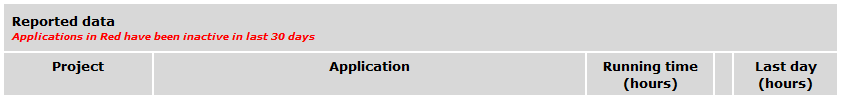 With the extra '/' before home.php (http://wuprop.boinc-af.org//home.php, as posted by HAL9000) I get the following: 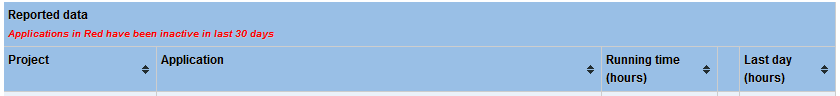 "The ultimate test of a moral society is the kind of world that it leaves to its children." - Dietrich Bonhoeffer |
 Send message Joined: 14 Dec 11 Posts: 39 Credit: 6,595,161 RAC: 96 |
There seems to be s difference between the My Account & the User ID pages. It looks like the Free-DC "Link to User at Project" is the cause my extra slash slashes. I likely opened the site from there & then saved my local links that way. However the extra slashes should not matter & the same page should be opened either way. Just like if you open http://wuprop.boinc-af.org//////////home.php. If you get a different result for each link it could be a host or ISP caching issue. Here is a fun trick you can do with links http://wuprop.boinc-af.org/OMGWTFBBQ/../ |

©2025 Sébastien